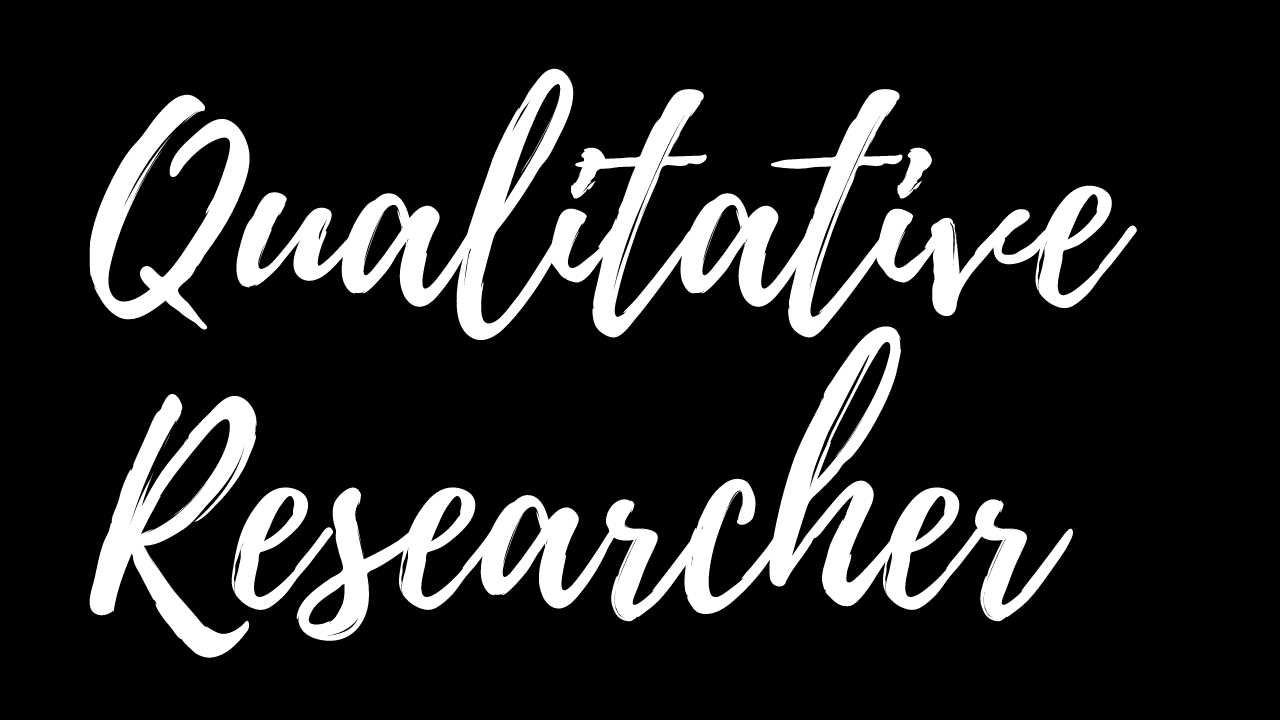Recommended app for keeping a researcher’s diary

Although I have always preferred to make notes longhand (sometimes before typing them onto computer), when working on my PhD, at one point I began to realise that this time this could be a problem. Notebooks with all my “research notes”, including chapter drafts, notes from the literature I was reading, methodological decisions, and general considerations regarding all other aspects of this complex research study, were scattered around the house and it was becoming increasingly difficult to find them, or anything in them. This is when I decided to “go digital” in this regard, and I have used software for keeping a researcher diary ever since.
I use Day One Journal app for this purpose and I find it extremely useful and functional. I hadn’t really done any research into the available software, or compared any, prior to choosing this app. From what I remember, it was just the first one I had a chance to work with, and I did not see any reason to change it into something else. I’m also sure there are a number of other apps that can be used for keeping a researcher’s diary, as well comprehensive reviews to be found online, if you want to make a truly informed decision.
For me, Day One Journal worked great, mostly because of its simplicity and the fact that the entries are backed up in the cloud, as well as synced between the devices. I could, therefore, access the journal or add new entries from my iPhone, iPad and laptop. This was important to me, as it made it possible to have constant access to the diary and to make entries, or record emerging reflections, at any moment a thought arose. I would often write something down (usually a thought about the data analysis, or something to consider with regard to methodological choices) on my iPhone on the way home, for example, and then open it on my laptop once I got there. It’s a simple thing, but I found being able to do this invaluable at the time.
Another useful option in Day One is the use of ‘tags’ to categorise each entry. For example, a tag called ‘sampling’ could be ascribed to each entry regarding sampling decisions, which could be easily accessed later and distinguished from all other entries. I gradually began to use the diary for pretty much everything related to my research. I input notes from the literature I read and tagged them “literature” (or used multiple tags like “literature”, “methodology”, “interviewing”, etc.) to later (sometimes even after a year) open all my notes regarding this topic. I could also easily access all my considerations with regard to any aspect of my study, or my reflections after interviewing the research participants, etc. Sometimes I even took photos of my “real” notes, and added them as entries in my diary, in order not to lose them (again). You can easily access a list of all the tags you made, which is almost like a table of contents of what you have in your journal.
Finally, this app is free, which is also an obvious advantage. As a disadvantage, I think it only supports iOS operating system. I’m sure, however, that something very similar can be found nowadays for Android as well.
Below are a few screen shots of my Day One researcher’s diary that I used when working on my PhD study.