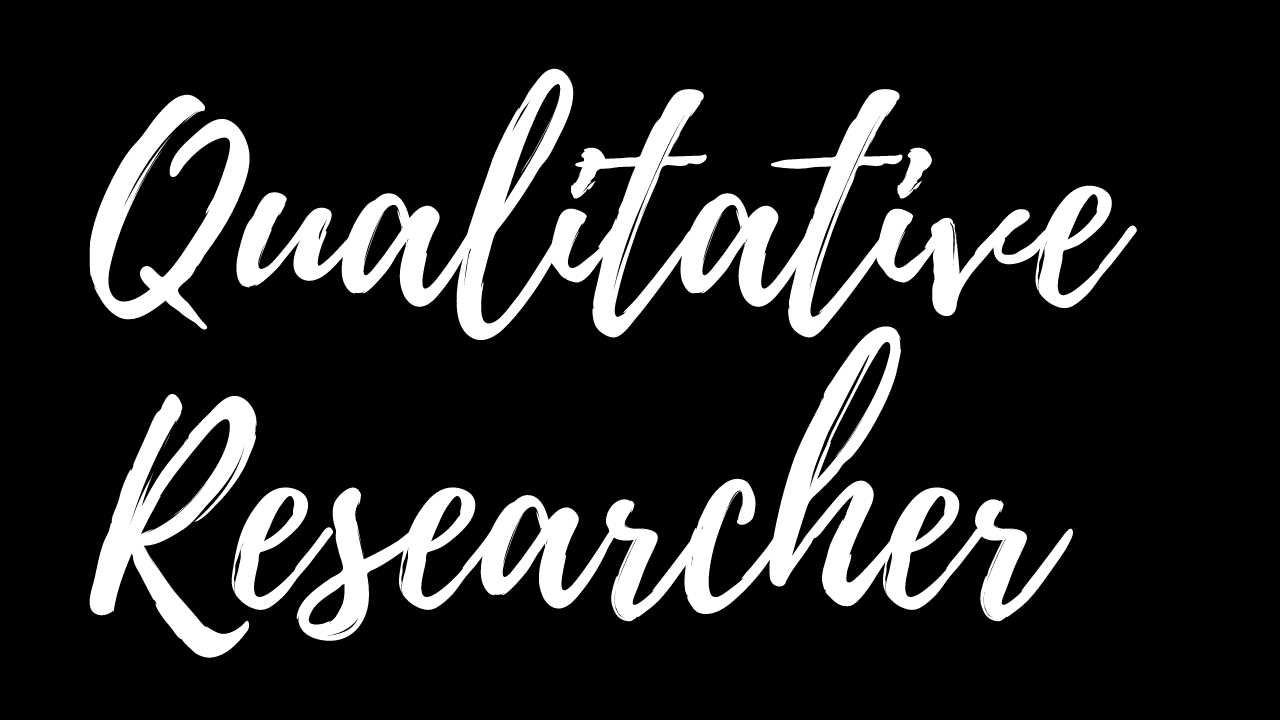Doing a literature review in NVIVO


Overview
In this webinar, you will learn how to set up your NVivo project and which options to use to do a literature review (including a Systematic Literature review) in NVivo.
– The duration is between 1.5 and 2 hours (depending on the number of questions that you have for me), the price is 14.99 GBP
– Set up a new project in NVivo and understand the software layout
– Learn how to import and organize the data using folders and sets
– Learn how to make notes in NVivo, and how to connect these notes to your data (which is an Amazing feature!)
– Code the data (and also how to create, merge, rename and delete the codes)
– Learn 2 different approaches to coding the literature and how to decide what to code
– Understand file classifications, attributes and values in NVIvo (which will help you assign specific characteristics to your literature, e.g. whether it is an empirical or theoretical article, publication date, the main topic of the article, etc.)
– Based on the above, run matrix coding queries and cross tab queries (e.g. to see how was “identity” defined, or how often was a certain code used in articles published in 2000-2005 as compared to those published after 2010)
– Run Text Search and Word Frequency queries
– Create visualisations (e.g. a chart) based on the results of the above queries and comparisons
– Export different elements of your project
– Understand how I usually use all of the above to write a report based on my literature
Most importantly, this is an interactive event that does not finish until I answer EACH AND EVERY one of your questions! 🙂